How to Build a Shopify Store: Top 3 Ways
In the digital age, having an online presence is more crucial than ever. For businesses, this often translates to having an e-commerce store. Shopify, a leading e-commerce platform, offers a plethora of options to set up an online store. But with so many avenues available, which one should you choose? In this article, we’ll explore the top three ways to build a Shopify store, ensuring you find the best fit for your business needs.
1. Using Shopify’s Native Theme Store
Overview: Shopify offers a range of pre-designed themes in its Theme Store. These themes are tailored for various industries and are optimized for mobile and desktop browsing.
Steps:
- Sign Up: Start by creating a Shopify account.
- Navigate to the Theme Store: Once logged in, go to the ‘Online Store’ section and click ‘Themes.’
- Choose a Theme: Browse through the available options, preview them, and select one that aligns with your brand.
- Customize: Use the built-in customization tools to tweak the design, layout, and features.
- Publish: Once satisfied, publish your theme to make it live.
Pros: Quick setup, mobile optimization, and professional designs.
Cons: Limited customization options compared to other methods. Boring, seen million of times Shopify themes.
2. Designing with Shopsta
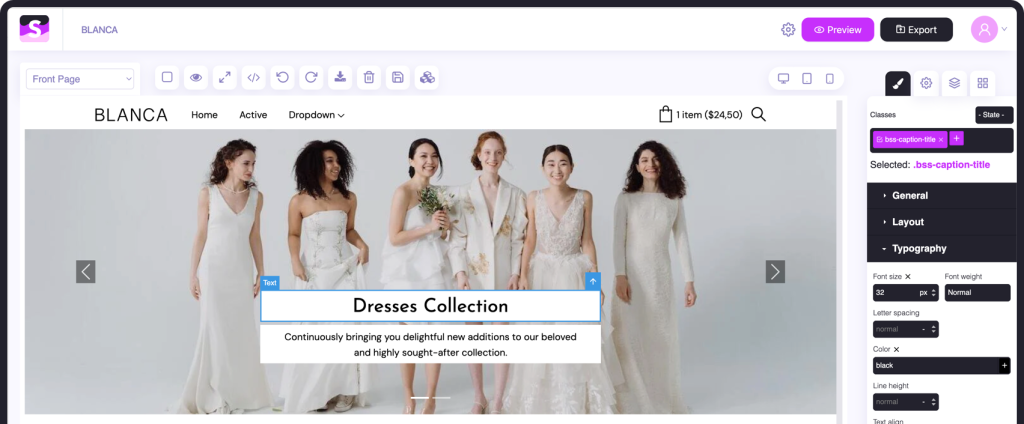
Overview: Shopsta is a revolutionary tool that allows users to design Shopify themes with a drag-and-drop visual design tool. It offers a more hands-on approach to store design, ensuring your store stands out.
Steps:
- Visit Shopsta: Head over to Shopsta to explore its features.
- Drag & Drop Editor: Use the intuitive editor to design your Shopify store without any coding.
- One-Click Export: Convert your design into an OS2.0 Shopify theme with just a click.
- Rich Theme Options: Dive deeper into customization after uploading your design to Shopify.
- Use Premade Themes: If you’re short on time, Shopsta offers premade themes that you can edit or download.
Pros: High level of customization, no coding required, and a range of premade themes.
Cons: Might have a steeper learning curve for absolute beginners.
3. Hiring a Shopify Expert
Overview: If you’re looking for a truly unique store or need advanced features, hiring a Shopify expert might be the way to go. These professionals can bring your vision to life with custom coding and design.
Steps:
- Research: Look for reputable Shopify experts or agencies. Platforms like Shopify’s Expert Marketplace can be a good starting point.
- Discuss Your Vision: Have a clear idea of what you want and communicate it effectively.
- Review Portfolios: Before hiring, check their past work to ensure their style aligns with yours.
- Collaborate: Work closely with the expert during the design and development process.
- Test & Launch: Before making your store live, test all features to ensure everything works seamlessly.
Pros: Highly customized store, professional input, and advanced features.
Cons: Can be more expensive and time-consuming than other methods.
Conclusion
Building a Shopify store is an exciting journey, and the path you choose depends on your needs, budget, and technical expertise. Whether you opt for a ready-made theme, dive into the world of Shopsta, or hire a professional, the key is to create a store that reflects your brand and offers a seamless shopping experience for your customers.