How to Use Langify to Translate Your Shopify Store

In today’s global marketplace, catering to a diverse audience is not just an advantage—it’s a necessity. One of the most effective ways to reach a broader audience is by offering your Shopify store in multiple languages. Langify, a popular Shopify app, makes this process seamless. In this guide, we’ll explore how to use Langify to translate your Shopify store and connect with customers worldwide.
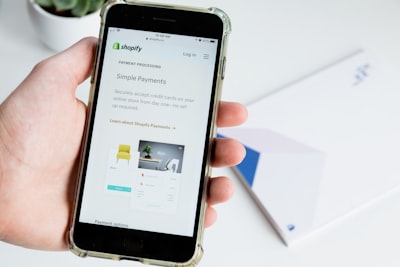
Understanding Langify’s Features
Langify is not just a translation tool; it’s a comprehensive solution designed for e-commerce platforms like Shopify. Some of its standout features include:
- Automatic Translation: Langify can auto-translate your store’s content, saving you time.
- Manual Translation: For precision, you can manually edit translations or hire professional translators.
- SEO Optimization: Langify ensures that your translated content is SEO-friendly, helping you rank in search engines across different languages.
Getting Started with Langify
Before diving into the translation process, you’ll need to install Langify from the Shopify App Store. Once installed, you can access Langify from your Shopify dashboard.
Step-by-Step Guide to Translate Your Shopify Store with Langify
1. Choose Your Languages
After launching Langify, the first step is to select the languages you want to offer. Whether it’s Spanish, French, German, or any other language, Langify has a comprehensive list to choose from.
2. Automatic Translation
For a quick setup, use Langify’s automatic translation feature. It will scan your store’s content and provide instant translations. While this method is fast, it’s essential to review the translations for accuracy.
3. Manual Translation
For more control over the translation quality, use the manual translation feature. Navigate to the section you want to translate, be it product descriptions, blog posts, or any other content, and input your translations.
4. SEO Settings
Langify allows you to optimize your translated content for search engines. You can set meta titles, descriptions, and URLs in multiple languages, ensuring your store ranks well globally.
5. Publish Translations
Once you’re satisfied with the translations, it’s time to publish them. Langify provides a preview feature, allowing you to see how the translated content will appear to your customers. After reviewing, click ‘Publish’ to make the translations live.
Conclusion
In the age of global e-commerce, language should not be a barrier. With tools like Langify, Shopify store owners can effortlessly cater to a worldwide audience, ensuring that language is an enabler, not a hindrance. By offering multiple languages, you not only enhance user experience but also open doors to new markets and opportunities. So, leverage Langify and make your Shopify store truly global.

