Setup Shopify theme
After installing theme it's time to setup data and make your store ready
1 Click Header on left side
After you click Header you will see it’s options on right side so go ahead and add logo, menu and else if needed
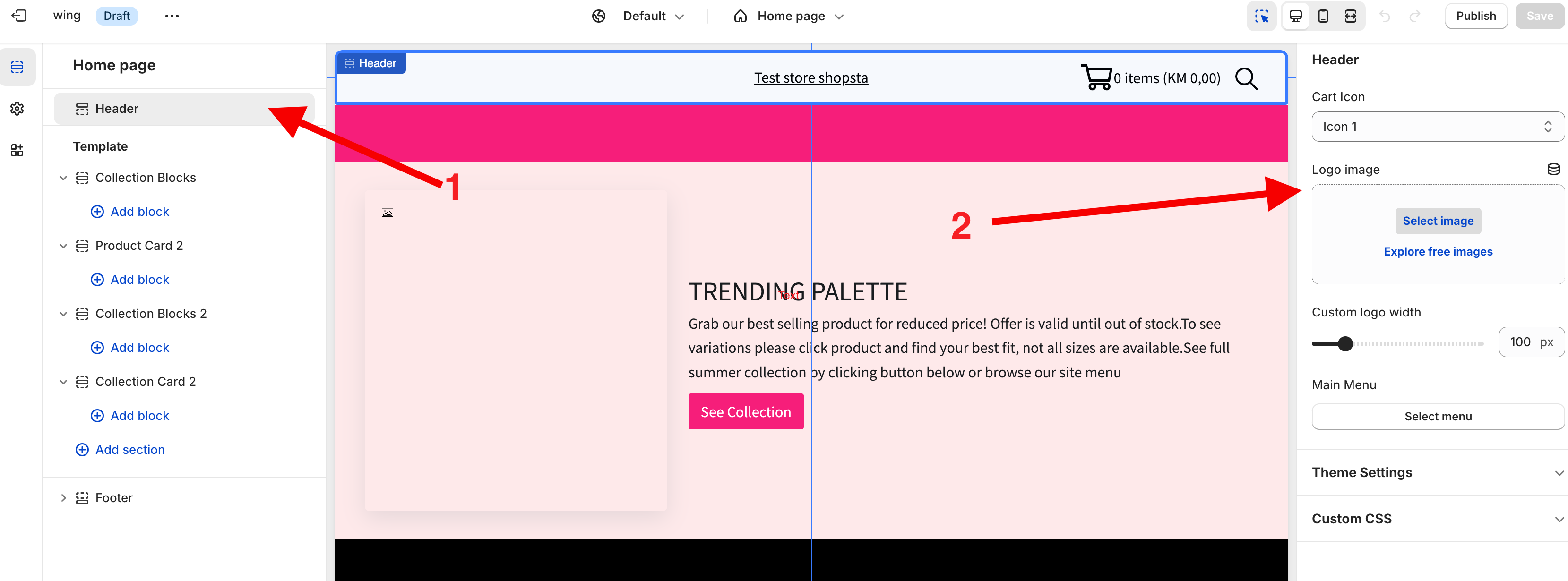
2 Click next section under Header
Depending on which widget you added in Shopsta it will show under Header. Click it and fill options on the right side. Process is same for all sections: click section on left side to focus and then fill it’s options on right side.
3 Do same for any section under
Same approach for any section, click and fill data on right. Some sections have repeatable fields, for example “Products Slider” have repeatable blocks “Product” which can be accessed by clicking + under section name. After you have setup all sections including footer it’s time for editing next page.
Make sure to save changes by clicking “Save” button and we’re ready for next page.
4 Choose Product in pages selection
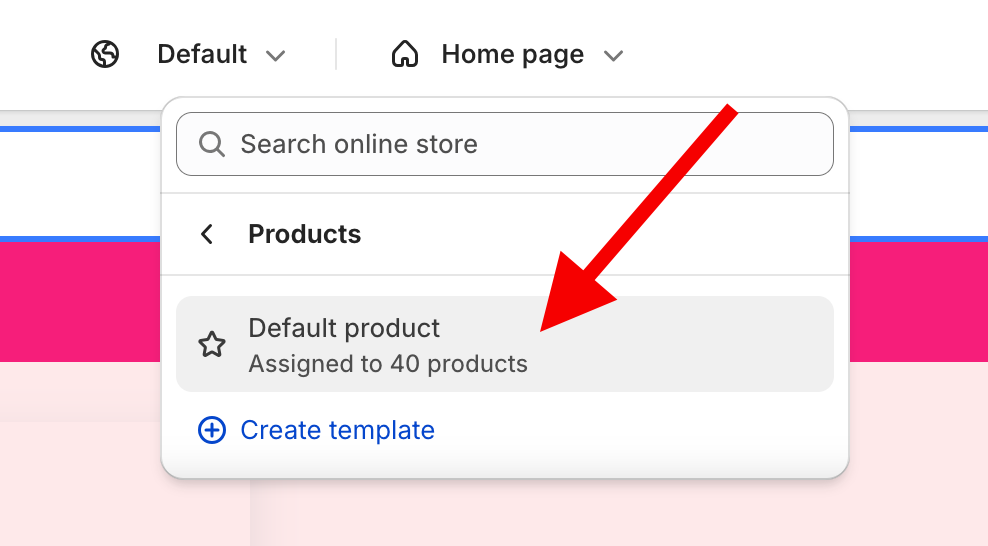
Now we are on Product page, clicking “Add Block” under “Product Informations” should bring possible blocks options, we highly recommend you to add each in this order:
- Title
- Price
- Variation
- Quantity
- Buy Buttons
- Description
- Collapsible Row
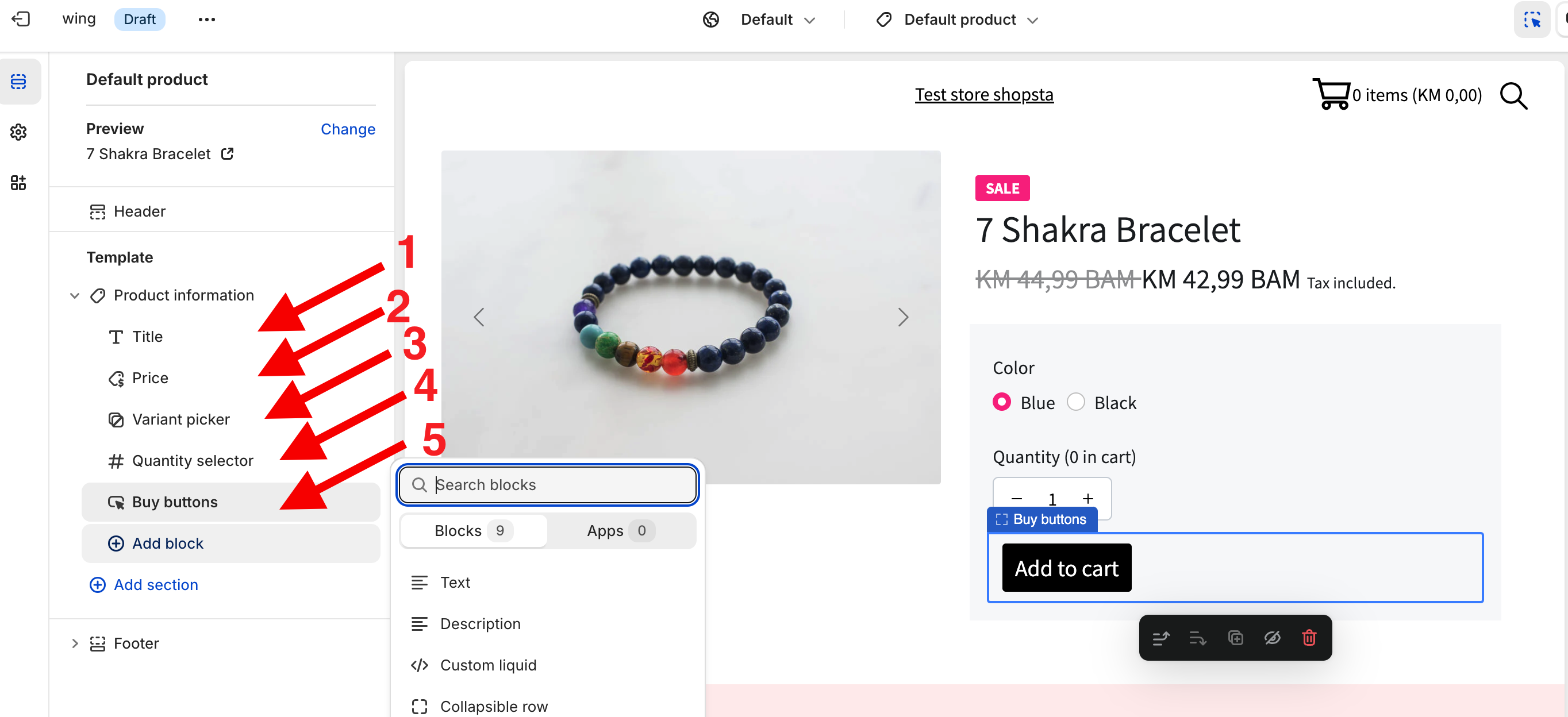
Click save and we are ready for next page.
5 Choose Blog in pages selection
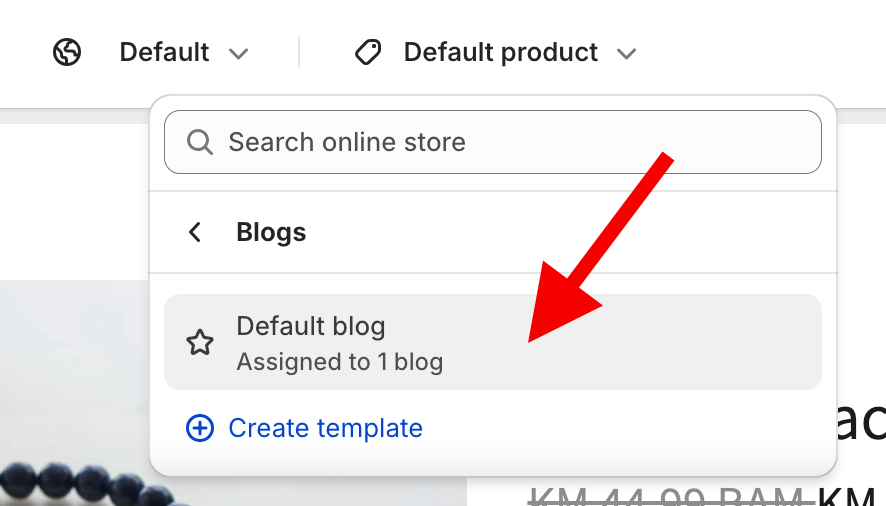
This step is only required if you will have blog, otherwise skip to part 7.
Click + icon and start adding blog posts you want.
6 Choose Single post in pages selection
This step is only required if you will have blog, otherwise skip to part 7.
Click “Add Block” under “Blog Posts” and start adding blocks in order you want.
7 Choose Collections in pages selection
Click “Add Block” under “Collections” and start adding collections you want to appear.
All done! To spice things up, you can add backgrounds to theme sections.


