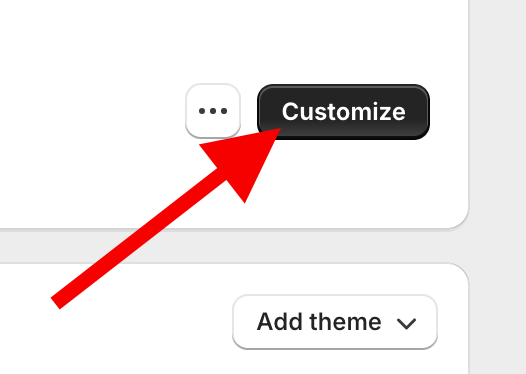How to install Shopify theme
Find out how to install theme you downloaded from Shopsta
1 Go to your Shopify backend and click Online Store
After you have clicked Online Store now click Themes
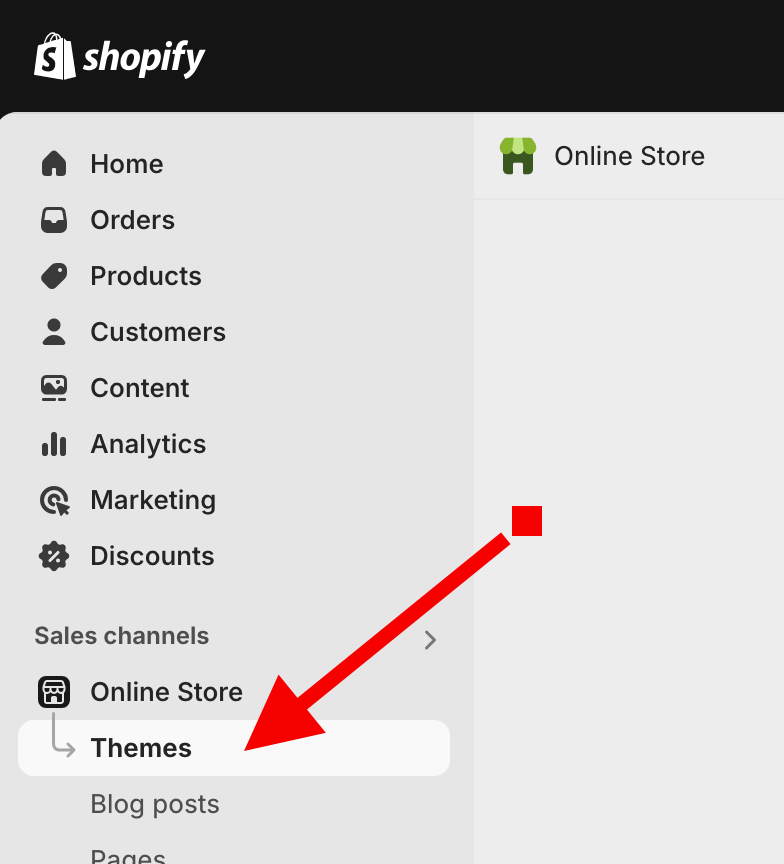
2 Upload zip file you downloaded
In this step click “Add Theme” and find your zip file or just drag zip file to upload area and wait until it installs
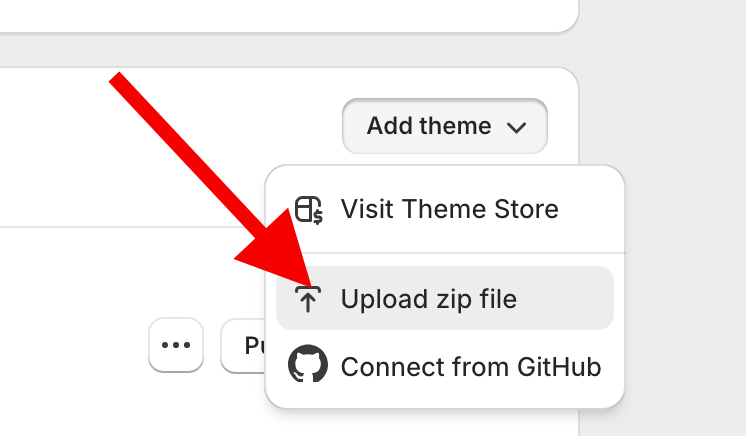
3 Done!
Simple as that! Now click “Customize” to setup Shopify theme.